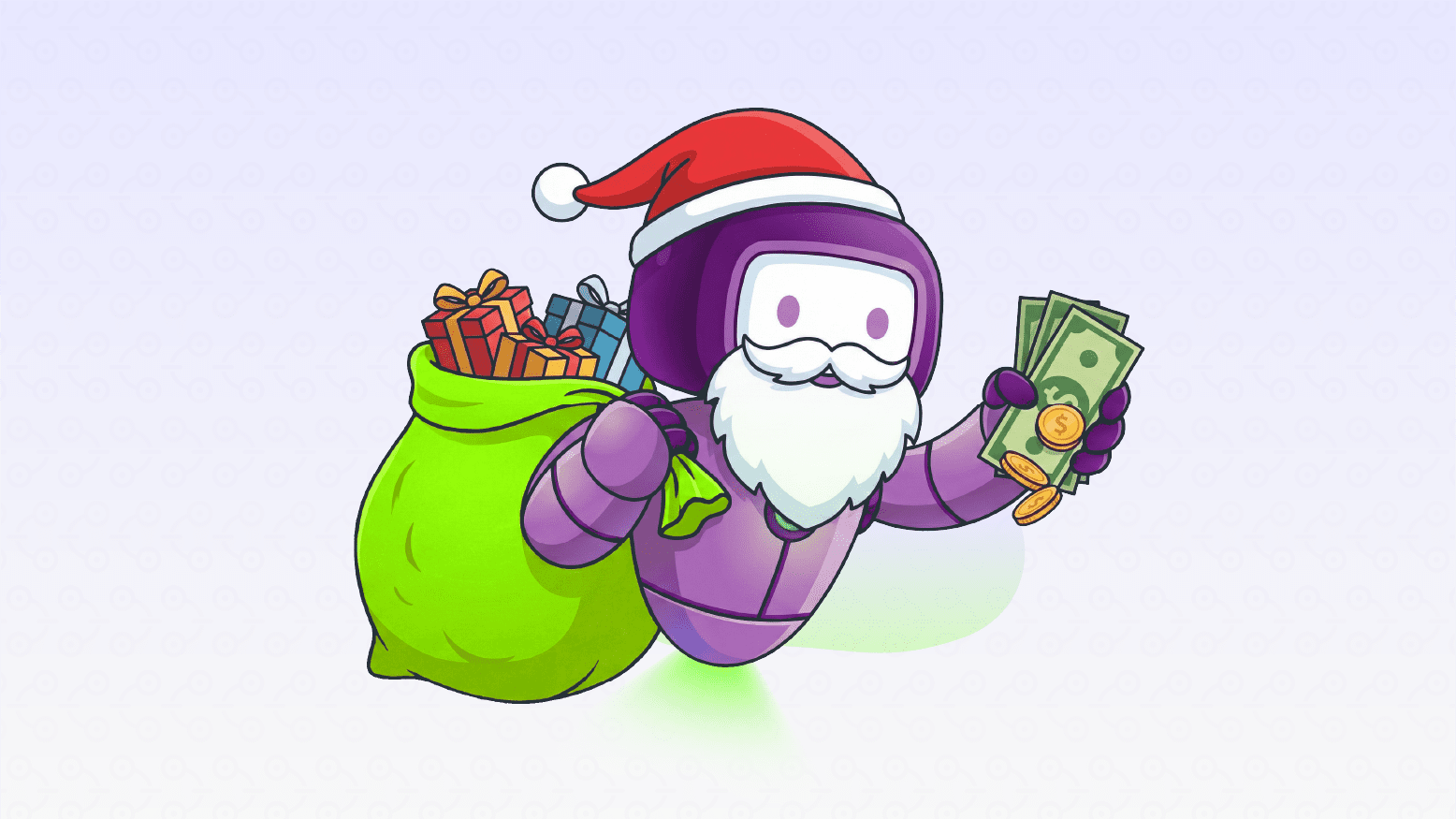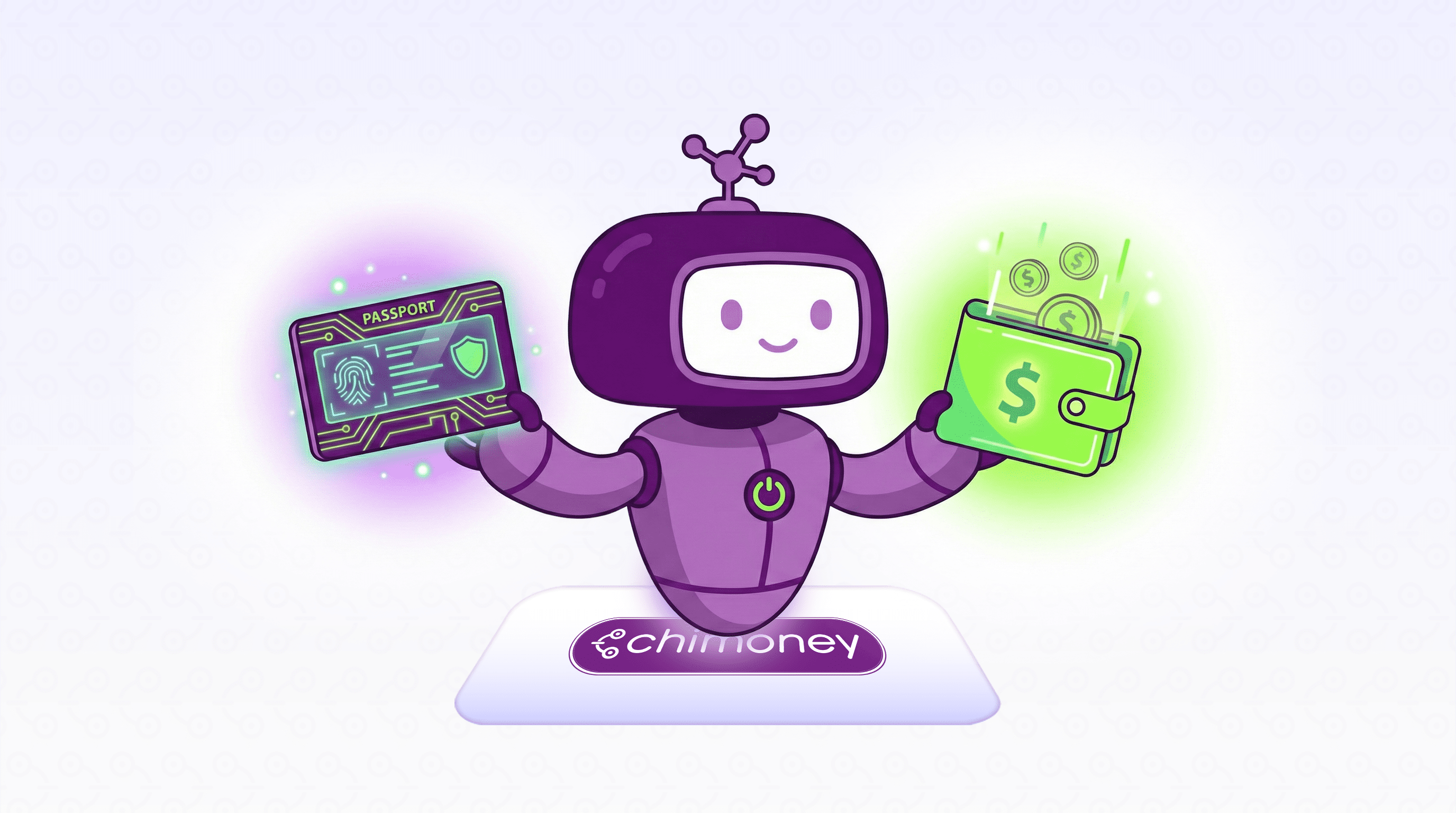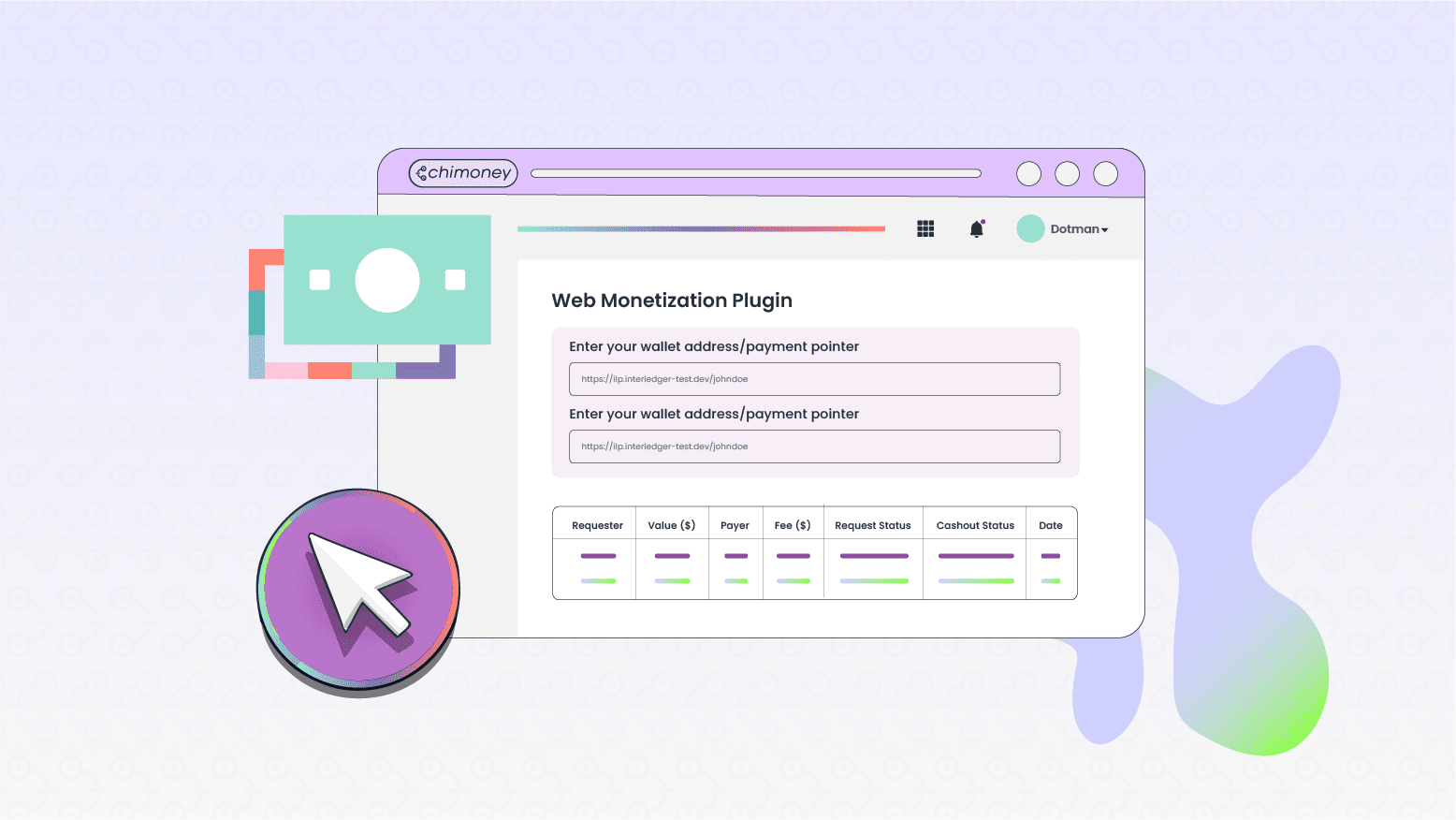
Introduction to Web Monetization using Chimoney
What if supporting your favorite creators could happen as naturally as reading their articles or watching their videos, without subscription commitments, intrusive ads, or paywalls blocking your access? Web Monetization makes this possible by enabling real-time micro-payments that flow directly between supporters and creators as content is consumed.
For creators, this means earning from supporters who value your work, not just the small percentage willing to navigate traditional payment barriers. For supporters, it means having the freedom to financially appreciate content you enjoy without being locked into monthly subscriptions or having your experience interrupted by advertisements.
Web Monetization doesn't replace existing revenue streams for creators, it complements them. If you're already monetizing through ads, subscriptions, merchandise, or sponsorships, Web Monetization adds another layer of income that works alongside your current strategies.
This flexibility is made possible through two payment ways that cater to different preferences:
- One-time payments: Supporters can choose specific amounts to send to creators they want to support, perfect for showing appreciation for particularly valuable content
- Continuous streaming payments: Supporters can enable automatic micro-payments that flow to creators as they engage with content, with full control to turn this on or off based on their preference.
In this article, we'll explore how Chimoney, a Web Monetization-compatible wallet provider, makes participating in Web Monetization simple and inclusive, and how users can get started.
The Interledger Foundation Perspective: Building the Open Web's Payment Infrastructure
The Complexity of Traditional Website Payment Setup
Setting up payments on a website has traditionally been a complex process. Website owners need to:
- Register with multiple payment providers
- Integrate payment gateways
- Handle multiple currencies and payment methods
- Manage user accounts for transactions
With Web Monetization, this is simplified. Payments are initiated automatically by the browser offering a smoother experience for both users and creators.
The Simplicity of Web Monetization using Chimoney
To get started with web monetization, users need a Web Monetization wallet provider like Chimoney. Chimoney supports Web Monetization across all its wallets, including the Chimoney App Wallet, which is used by both senders (those who support creators) and creators (those receiving payments).
Chimoney makes the process simple by enabling users to:
- Automatically generate a Payment Pointer, which acts like a digital address for receiving money
- Fund their wallet using supported currencies such as USD, MXN, CAD, and NGN through local payment methods.
- Start interacting with monetized websites where micro-payments flow in the background
Once everything is set up, payments are streamed in real time to the creator’s Chimoney App wallet as users engage with and browse their content.
Chimoney's Advantage as a Web Monetization Wallet Provider
Chimoney provides a straightforward way to participate in Web Monetization. Users can create a wallet, receive a Payment Pointer, and start sending or receiving micro-payments with minimal setup.
For creators around the world, Chimoney supports local cashout options such as SPEI in Mexico, Interac in Canada, and M-Pesa in Africa. This makes it easier for people in different regions to access and use the value they earn without needing additional services.
How to Get Started with Web Monetization using Chimoney
Step 1: Sender Setup
As a sender (someone who wants to support creators), follow these steps:
1. Download the Chimoney App
Get the Chimoney App and sign up.
2. Verify Your Account
Complete the KYC process and be approved to generate your Payment Pointer.
3. Install the WebMo Browser Extension
Download the latest version (≥ 0.3.0) from the Chrome Web Store).
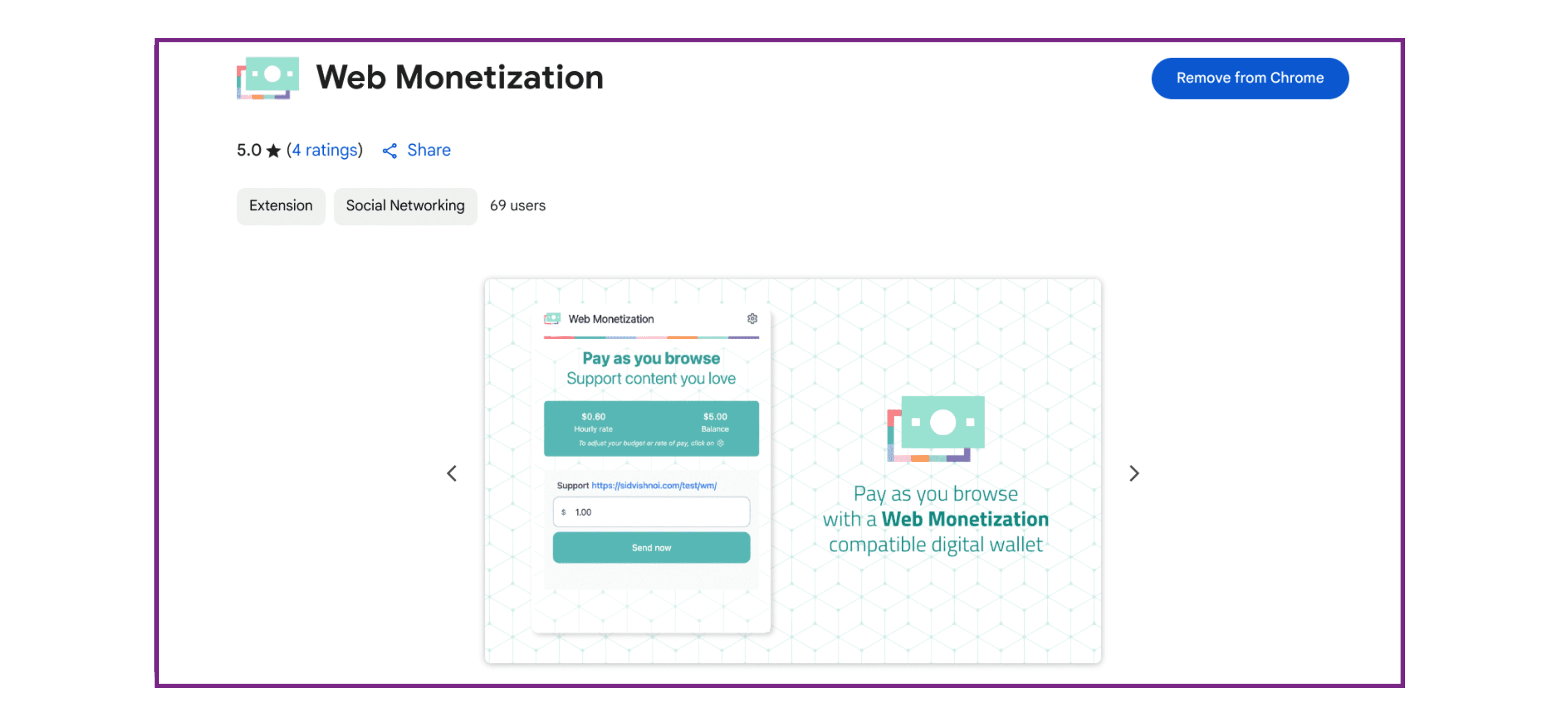
4. Link Your Wallet
Paste your Chimoney Payment Pointer into the extension and authenticate.
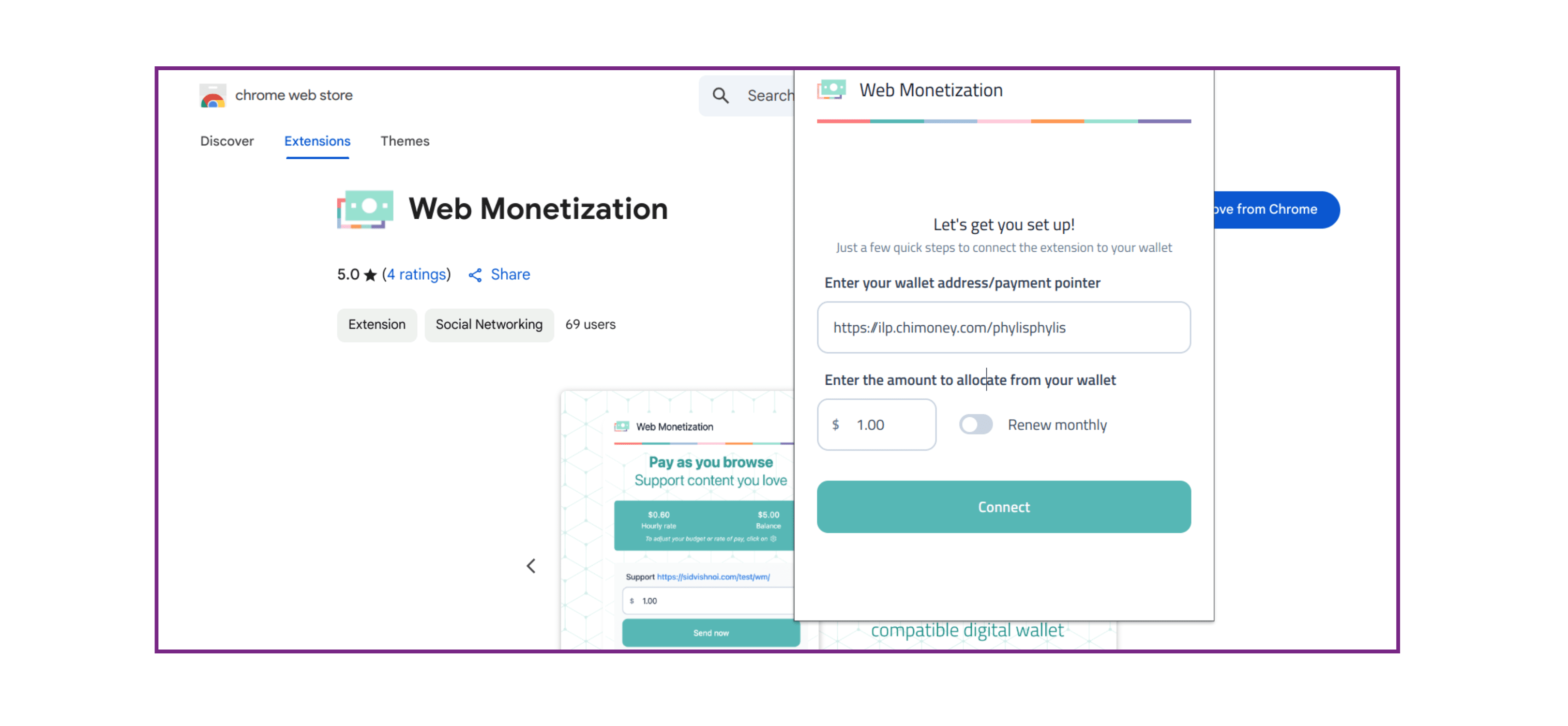
5. Confirm Wallet Activation
Once your wallet is linked, the WebMo extension icon should appear green on Web Monetized pages.
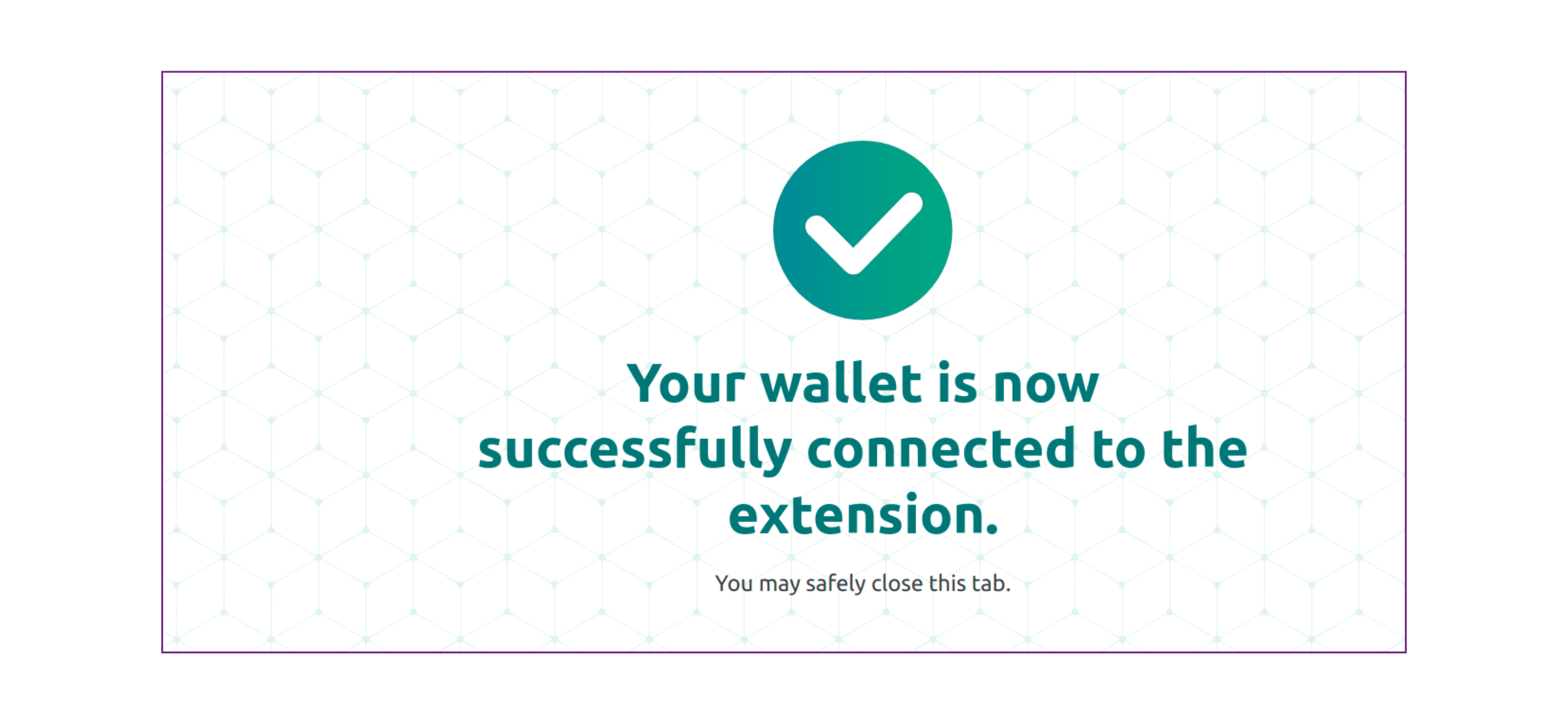
Step 2: Creator/Receiver Setup
If you're a content creator or website owner receiving payments:
1. Download the Chimoney App
Sign up and complete the verification process to automatically get your Payment Pointer.
2. Add the Monetization Tag to Your Webpage
Include this HTML snippet in the <head> section of your website. Replace the link with your actual Chimoney Payment Pointer.
<link rel="monetization" href="https://ilp.chimoney.com/username" data-wallet-address="https://ilp.chimoney.com/username">
3. You're Now Monetized
Visitors with the WebMo extension can now support you with micro-payments in real time.
Step 3: Payment Process
Here’s how the payment works:
1. Sender visits the creator’s Web Monetized website
Ensure the WebMo icon is green, this confirms that the page is monetized.
2. Initiate payment
Click the WebMo icon, choose the “Support this page” option, enter an amount, and click "Send Now".
3. Instant transfer
The payment is instantly reflected in the creator’s Chimoney App wallet.
The Future of Payments with Chimoney
At Chimoney, we’re building infrastructure that supports the next generation of digital value exchange and movement. Our implementation of Open Payments and the Interledger Protocol empowers creators, developers, and platforms to earn without barriers.
If you run a blog, operate a digital platform, or lead an online community, Chimoney offers a web monetization-compatible wallet offering you a simple way to earn through Web Monetization.
Ready to get started? Download the Chimoney App, set up your wallet, and begin sending or receiving value seamlessly through Web Monetization.
Check out these other posts
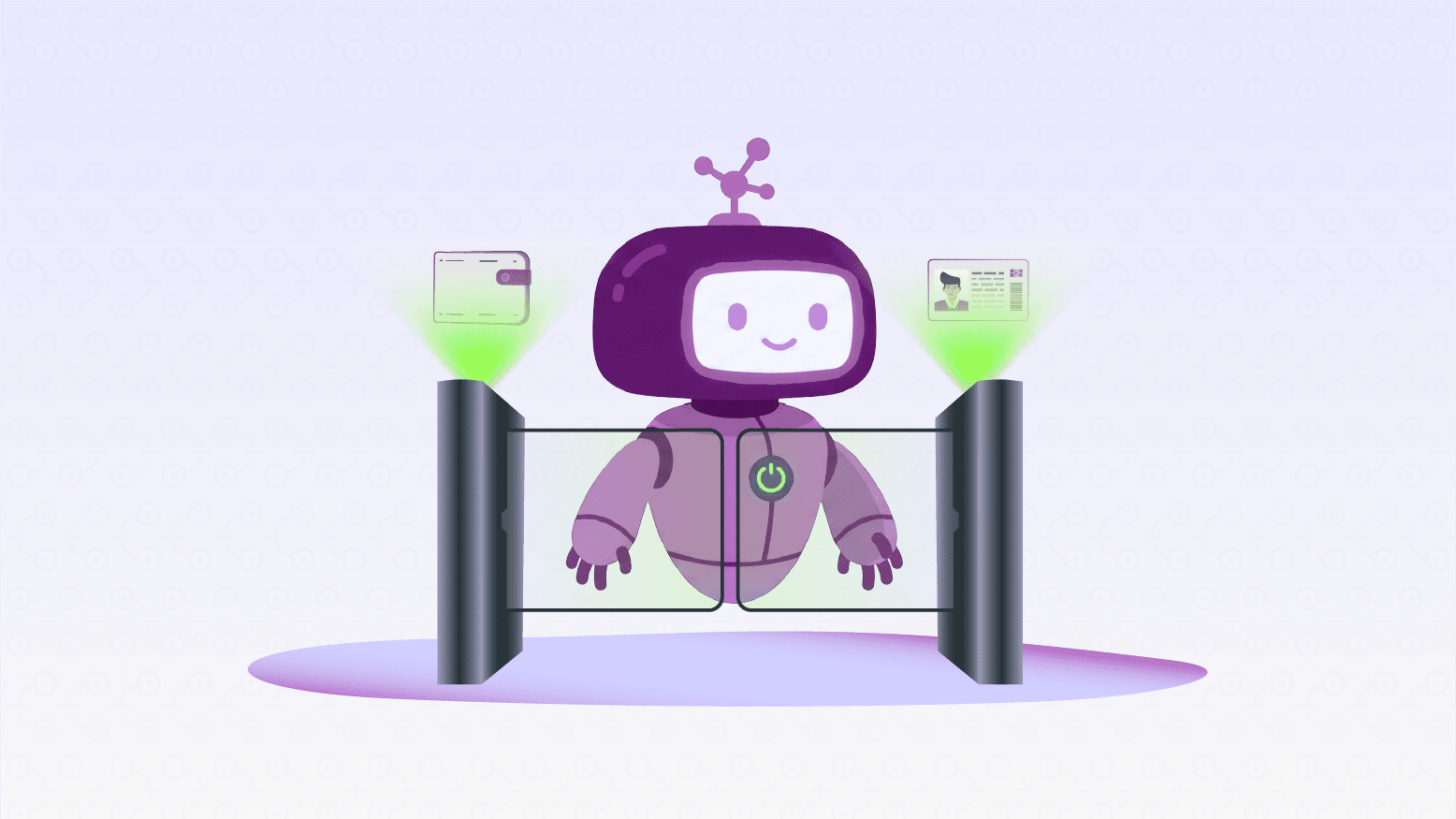
Why 2025 Is The Year AI Agents Get Their Own Wallets (And Passports)